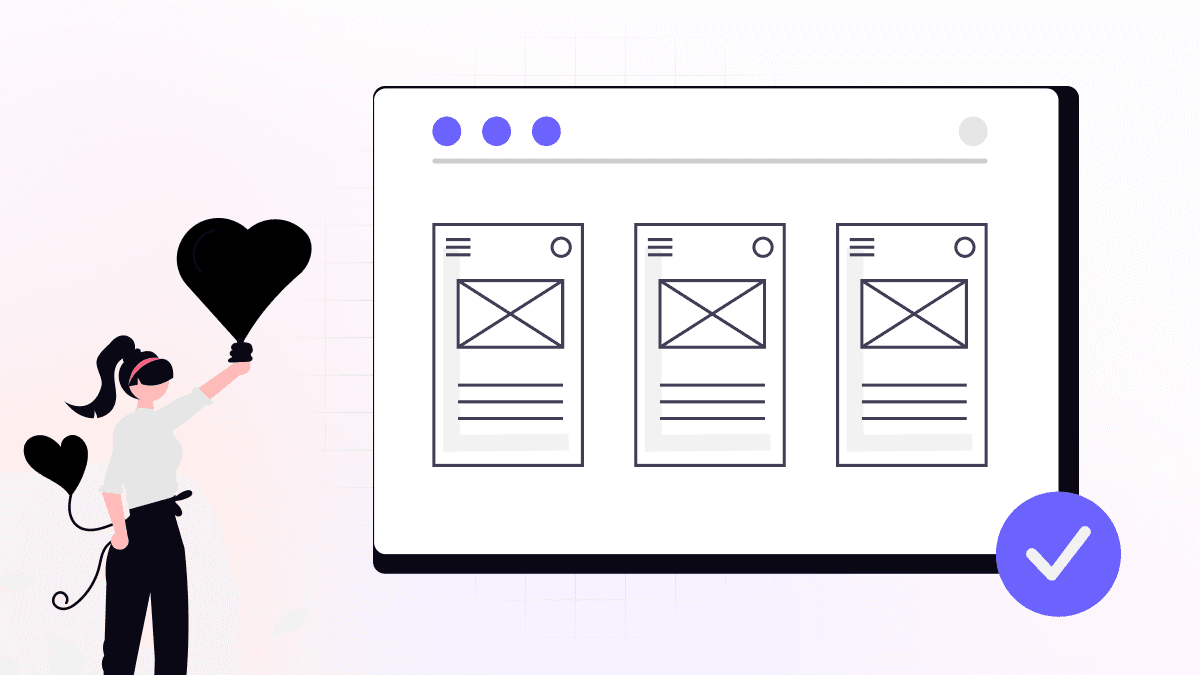A great meeting experience starts before the call. With Novacal’s Custom Confirmation Redirect, you can guide users to the next step the moment they book—no confusion, no missed opportunities.
Whether you're onboarding a new client, sharing helpful resources, or simply saying thank you, a smooth redirect helps you create a thoughtful, seamless journey.
What Is a Custom Redirect?
After someone books a meeting with you, you can automatically redirect them to any URL you choose—your website, a welcome video, a payment page, a Google Form, or a custom thank-you page.
Why Use It?
Here’s how a redirect can work for you:
- Onboarding – Send users to a welcome page with next steps or preparation tips.
- Sales funnel – Move prospects to a product demo, pricing page, or sign-up form.
- Client intake – Redirect to a form where they share details before the meeting.
- Lead nurturing – Offer value with a video, PDF, or blog post.
- Brand experience – A personalized thank-you page shows professionalism and care.
How to Set Up in Novacal
- Go to your Event Type edit.
- Scroll to the Advanced Settings.
- Paste your destination URL in “Redirect URL After Booking” and save.
That’s it. The next time someone books, they’ll be smoothly redirected after confirmation.
Pro Tips
- Keep the destination relevant to the meeting’s purpose.
- Use UTMs in your URL for tracking in Google Analytics.
- Add a personalized message or video to increase engagement.