Scheduling meetings across time zones isn't just an admin headache; it's a critical part of doing business globally. Get it wrong, and you're looking at more than just a scheduling conflict. Small errors can snowball into big problems, leading to missed opportunities, frustrated team members, and a general feeling of being out of sync.
The goal isn't just to find a time that works. It's to build a smarter, more thoughtful system that respects everyone's work-life balance and keeps communication flowing smoothly.
The True Cost of Time Zone Headaches
Let's get real for a moment. Trying to coordinate with colleagues scattered across the globe can feel like navigating a minefield. The fallout from a simple scheduling mistake—mistaking CET for CEST, for example—goes far beyond a bit of confusion. It creates tangible costs for a business, hitting everything from client relationships to your team's morale.
Think about a crucial project sync between your lead developer in San Francisco and a key stakeholder in Berlin. A simple mix-up between PDT and CEST means one person is bright-eyed for a 7 AM call while the other is fast asleep, having logged off hours ago. In the short term, you've lost a full day of progress. Ouch.
The Ripple Effect of Poor Scheduling
But the long-term damage is what really stings. That one missed meeting can start to erode trust with a high-value client. Or it can plant seeds of friction in a team that absolutely depends on tight collaboration to succeed. When these mistakes happen again and again, they send a clear message: we're not a cohesive unit. This isn't just about finding an open slot on the calendar; it's about laying the groundwork for successful global teamwork.
Mastering the art of scheduling meetings across time zones is more than an administrative task—it's a core competency for any international team. It shows respect, promotes inclusivity, and directly supports productivity.
The consequences of getting this wrong are very real. Misunderstandings don't just create confusion; they can lead to lost business. In fact, research into B2B appointment setting highlights that up to 40% of international meeting mishaps come from poorly coordinated time zones. Those are real appointments and real relationships on the line. You can learn more about the common challenges of global appointment management.
Moving Beyond the Maze
This guide is designed to give you a clear path out of that scheduling maze. We'll walk through practical strategies and the tools I've found essential for turning this common pain point into a genuine strength. You'll learn how to set up clear communication protocols and implement systems that make global collaboration feel effortless. It’s time to stop the guesswork and start building a smarter, more considerate way for your team to connect, no matter where they are.
Laying the Groundwork for Smarter Global Scheduling
Before you even think about sending a calendar invite, the best global teams do the prep work. Honestly, scheduling across time zones is less about the fancy tools and more about creating a shared understanding and a culture of respect. Getting the human element right from the very beginning is the real secret sauce.
It all starts with a simple but surprisingly powerful document: a time zone charter. Think of it as your team’s single source of truth for who’s where and when they work. This isn't just a spreadsheet; it's a visual map that clearly shows each person's location, their time zone, and, most importantly, their core working hours. This is the window when they're at their most productive and available.
This charter is more than just a list of UTC offsets. It’s a tangible commitment to seeing and respecting each other's individual work-life realities.
Make Fairness and Clarity Your North Star
Once you have that clear picture of everyone's typical day, you can start building fairness directly into your scheduling process. It's a simple concept: no one person or office should always get stuck with the brutal pre-dawn or late-night meetings. One of the most important habits of successful distributed teams is rotating the inconvenient meeting times. If the Berlin team stays late for a call with Seattle this week, next week, Seattle takes the early one.
Rotating the "bad" meeting slots isn't just about being nice. It's a deliberate strategy to prevent burnout and build a genuine culture of equity. It sends a clear message that everyone's personal time is valuable, no matter where they are on the map.
This rotation shouldn't be a casual, "we'll try to remember" thing. It needs to be an official, agreed-upon policy that you document right in your time zone charter. That level of transparency kills any resentment before it starts and makes sure everyone knows what to expect.
Get on the Same Page About Time
You have to be crystal clear and consistent in how you talk about time. Without a shared standard, a casual "Let's meet at 9 AM" is completely meaningless and invites chaos. Your team needs to agree on a default protocol for all time-related communication.
Here's how to lock it in:
- Pick a Reference Point: Decide on a single time zone for all official scheduling. Will it be UTC? The company's HQ time? It doesn't matter which one you pick, as long as everyone uses it. This completely eliminates the "my 9 AM or your 9 AM?" confusion.
- Always Show Multiple Time Zones: When you send an invite or propose a time in Slack, always include the time in a few key zones. A great habit is to write it out like, "How about 2:00 PM CET / 8:00 AM ET / 5:00 AM PT?" This small effort saves everyone from doing mental math.
- Track Local Holidays: Your charter should also be a living document that includes a calendar of regional public holidays. This is a simple way to avoid the embarrassing mistake of scheduling a critical meeting when half the team is celebrating a national holiday.
By putting in this foundational work, you shift from a frantic, reactive scheduling mess to a system that’s proactive, respectful, and just plain works. Investing a little time upfront to create a team charter pays off by preventing the most common scheduling headaches from ever happening.
Find the Right Scheduling Tools for Your Team
Technology is your greatest ally in the fight against time zone chaos. If you're still relying on mental math and endless email chains to book meetings, it's time for an upgrade. The right tools do more than just find a time slot; they automate the most frustrating parts of coordinating across the globe.
The trick is to match the tool to the task. You don't always need a powerful, complex platform. Sometimes a quick visual check is all it takes, while other times, you need serious automation to wrangle a large group. Let's look at the different kinds of tools out there so you can find what works for you.
This is where the right tech can turn a messy, manual process into something clean and simple, pulling everyone's calendars and time zones into one clear picture.
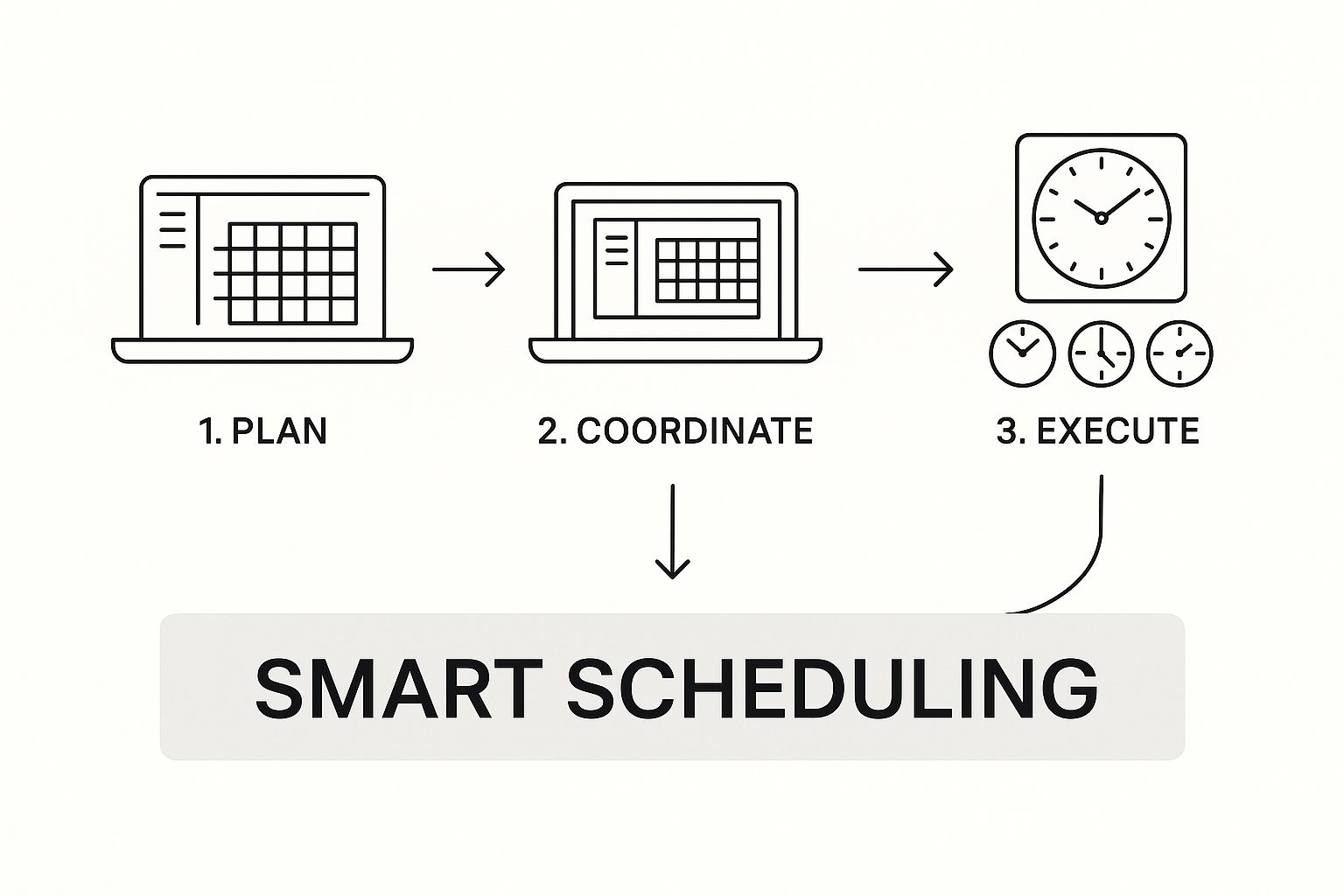
As you can see, modern tools act as a central hub, completely removing the guesswork and manual effort from finding that perfect meeting time.
Simple Time Zone Visualizers
For those quick, one-off checks, a dedicated time zone visualizer is your best friend. These tools are built to do one thing and do it well: show you what time it is everywhere, instantly.
- World Time Buddy: A favorite for a reason. It uses a simple slider to show you corresponding times across several cities. It's perfect for quickly answering, "When it's 3 PM my time, what time is it for the team in Tokyo?"
- Every Time Zone: This one is all about the visuals. Its color-coded layout makes it incredibly easy to spot where working hours overlap at a glance. It's less for booking and more for building immediate awareness.
These are fantastic for ad-hoc planning, but they don't have the muscle for recurring appointments or complex group meetings.
Group Consensus and Polling Tools
What about when you need to find the best time for a group of people with packed schedules? That's where a polling tool comes in. Instead of a dozen back-and-forth emails, you just propose a few options and let everyone vote.
Doodle is the classic for a reason. You suggest a few dates and times, send out a single link, and everyone marks what works for them. The tool then highlights the most popular slot. It’s a simple but effective way to empower your attendees and take the burden off the organizer.
The need for these tools becomes obvious when your team is highly distributed. Imagine a team stretched from UTC-8 (California) to UTC+5:30 (India). Their window of overlapping work hours might only be an hour or two. Manually finding that sliver of time is a nightmare, which is why automated tools are so valuable. For a deeper look, you can explore our guide to scheduling across vast time differences.
Fully Automated Scheduling Assistants
For maximum efficiency, nothing beats an automated scheduling assistant. These tools are the gold standard. They sync directly with your calendar, read your real-time availability, and let people book time with you through a personal link. No more back-and-forth.
Platforms like Novacal or Calendly handle everything. You just set your availability rules—like adding buffers between meetings or blocking off personal time—and the software does the rest. It even detects the other person's time zone and shows them your open slots in their local time. This is a game-changer for anyone in a client-facing role or for managers who get constant meeting requests.
Choosing the right tool can fundamentally change your team’s workflow for the better. The table below offers a quick comparison to help you decide.
Comparison of Time Zone Scheduling Tools
This table compares different categories of scheduling tools to help you choose the best fit for your team's needs, from simple visual aids to fully automated systems.
Tool Category Best For Key Features Example Tools Time Zone Visualizers Quick, one-off time checks for individuals or small groups. Simple visual interface, at-a-glance time comparisons, slider-based time conversion. World Time Buddy, Every Time Zone Group Polling Tools Finding consensus for a meeting time with multiple internal or external attendees. Polling functionality, suggests best times based on votes, calendar integration. Doodle Automated Assistants Eliminating all back-and-forth for frequent meetings, especially with clients. Personal booking links, real-time calendar sync, automatic time zone detection, customizable rules. Novacal, Calendly Ultimately, the goal is to find a system that fits how your team works. Whether it's a simple visualizer or a full-blown assistant, the right technology can make time zone headaches a thing of the past.
Rethink the Meeting Itself: Going Asynchronous-First

After all that work finding the perfect tool and building equitable schedules, let me ask a radical question: what if the best way to schedule meetings across time zones is to simply have fewer of them?
This isn't a call to end collaboration. Far from it. It's about working smarter by adopting an asynchronous-first culture.
The real mental shift is moving from, "When can we all meet?" to asking, "Does this really need to be a live meeting?" You'd be surprised how often the answer is no. Things like status updates, project briefings, and even some feedback sessions are often more effective when they aren't forced into a rigid, real-time slot.
An async approach makes the time zone problem almost irrelevant. It respects everyone's local work hours and personal rhythms. It means a developer in Mumbai can give thoughtful feedback on a design from São Paulo without anyone losing sleep.
How Asynchronous Work Redefines Collaboration
Going async means leaning on tools that let work happen around the clock. Instead of forcing everyone to sync up, you use technology to create detailed conversations that unfold on each person’s own schedule.
Here’s a real-world example I see all the time. Say you're in Los Angeles and need to brief the marketing team in London on a new campaign strategy.
- Forget the late-night call. Instead, record a quick 10-minute video with Loom, walking them through the presentation and explaining your thought process.
- Post the video link and a shared Google Doc in your team's project management tool, like Asana, or your Slack channel.
- When the London team starts their day, they can watch the video, digest the information, and add their questions and feedback directly to the document.
Honestly, this is often more productive. It gives people the space to think deeply and offer well-considered feedback, rather than the on-the-spot reactions you get in a live meeting. You can learn more about how to reduce meetings and reclaim your team's focus.
An asynchronous-first culture doesn't get rid of meetings—it makes them better. Live calls become reserved for what they're best at: brainstorming, deep problem-solving, and team bonding. The time you do spend together becomes far more valuable.
Making the Cultural Shift Happen
Moving to this model isn't just about adopting new tools; it's a deliberate cultural change. It’s about building a foundation of trust and setting clear expectations for how and when people should respond.
The ultimate goal isn't just to work around time zones. It's to build a more efficient, focused, and inclusive way of working together. When you prioritize asynchronous communication, you're not just finding a scheduling hack—you're fundamentally improving how your global team operates.
Advanced Strategies for Complex Global Meetings
Simple team syncs are one thing. But what about the high-stakes stuff? I'm talking about a major project kickoff with teams spanning North America, Europe, and Asia. Or a critical client summit that has zero room for error. This is where you need to move beyond basic scheduling and really master the art of equitable scheduling.
This isn't just about finding a slot that technically works. It’s a shift in mindset that forces you to think about the human cost of your meeting times. You have to ensure that one region isn't always stuck with the late-night or crack-of-dawn calls. True success here means building a system that feels fair and respectful to everyone, no matter where they log in from.
What Is Equitable Scheduling, Really?
Equitable scheduling is all about being proactive. It's the simple acknowledgment that asking a colleague to join a call at 10 PM is fundamentally different from asking someone else to join at 1 PM their time. When you consistently favor one time zone, it's a fast track to burnout, disengagement, and a team that feels completely undervalued.
To make this work, you have to consciously spread the inconvenience around. On a previous team I managed, we had people in New York, London, and Singapore. Instead of always picking a time that was a nightmare for our Singaporean colleagues, we set up a three-week rotation.
- Week 1: The meeting time was best for New York (making it early for London and very late for Singapore).
- Week 2: The time shifted to favor London (late for New York, early for Singapore).
- Week 3: We scheduled it to be ideal for Singapore (which meant a very early start for New York and a late evening for London).
Having this documented rotation prevented any resentment from building up. The tough schedule felt like a shared responsibility, not a burden on one person. It's a fantastic way to tackle the hidden costs of meeting fatigue, which can absolutely crush a team's output. If you're seeing signs of this, you can learn how to combat meeting fatigue and get your team’s focus back.
Look Beyond the Clock: Culture and Holidays Matter
A truly thoughtful scheduling strategy goes beyond just looking at the clock. It requires a genuine understanding of cultural context. Showing respect for local customs and holidays is a huge part of making global collaboration work.
This is more than just blocking out major public holidays on a calendar. It means knowing about different workweek structures, like the Sunday-Thursday schedule common in parts of the Middle East. It also means being aware of unspoken norms, like the long lunch breaks that are a standard part of the workday in some European countries. A shared team calendar that tracks these regional nuances is a simple, powerful tool for avoiding embarrassing and disrespectful mistakes.
Equitable scheduling isn't just about finding a time that works on paper. It's about demonstrating through your actions that every team member’s contribution and personal time are equally valued, regardless of their longitude.
The way the world's population is distributed has a massive impact here. Consider this: research from BMJ Open on global population distribution shows that the UTC+5 time zone offset contains the largest slice of humanity—a staggering 1.7 billion people. If your meeting schedule consistently sidelines this massive group, you have to ask some serious ethical questions about fairness and inclusion in your organization.
Answering Your Trickiest Global Scheduling Questions
Even with the best strategies in place, the real world of global collaboration throws curveballs. You're bound to run into specific, tricky situations that don't fit neatly into a guide. Think of this as your go-to resource for those "what do I do when...?" moments.
Here are some of the most common dilemmas I've seen teams face, along with practical answers to get you unstuck.
How Should I Handle Last-Minute Meeting Requests?
We've all been there. An urgent issue pops up, and suddenly, you need to get someone on a call now. The key is to cut through the noise and avoid a dozen "what time works for you?" emails.
If you use a scheduling tool like Novacal, your first move should be to send your real-time availability link. It’s the fastest way to find a mutual slot.
No link? No problem. Immediately propose 2-3 specific times and—this is crucial—list them in both your time zone and theirs. Something like, "Can you do 3:00 PM CET / 9:00 AM EST today?" is much more effective than asking an open-ended question. If a live call just isn't in the cards, have a backup plan. Offer to record a quick Loom video to explain the issue. This keeps the ball rolling asynchronously.
What Is the Best Way to Handle Daylight Saving Time Changes?
Daylight Saving Time is the bane of global schedulers everywhere. Countries start and stop it on different dates, creating a four-week-long window of potential chaos twice a year.
The best defense here is to trust your tech. Modern tools like Google Calendar and Outlook are smart enough to adjust for these changes automatically, as long as you set them up for success. When you send invites, always use general time zone names like "Pacific Time" or "Central European Time" instead of static ones like "PST" or "CET." The software will handle the rest.
A pro tip for recurring meetings: The week before a DST change, send a quick confirmation note. A simple, "Heads up, with the time change, our meeting is now at 9 AM for you. Please double-check your calendar," can save everyone a major headache.
How Can I Make Recurring International Meetings Feel Fair?
Nothing breeds resentment faster than one person or team always having to join a call at 6 AM or 10 PM. For recurring meetings, fairness isn't just nice—it's essential for long-term teamwork.
The solution is a meeting time rotation policy, and you need to establish it from day one.
If your team is split between, say, San Francisco and Berlin, you have a classic 9-hour gap to manage. Don't make the Berlin folks stay late every single week. Instead, rotate the pain.
- Month 1: The meeting is early for the SF team and at a comfortable time for Berlin.
- Month 2: Flip it. The Berlin team takes the late-evening slot, giving the SF team a more civilized start time.
Write this policy down in a shared team hub, like a Notion or Confluence page. It makes the process transparent and official. Most importantly, don't just "set it and forget it." Check in with your team. Ask them how the schedule is working and be willing to tweak it. Showing that you respect their personal time goes a long way in building a strong, connected team.
Ready to put these time zone headaches behind you for good? Novacal is built to manage this kind of scheduling complexity effortlessly. With automatic time zone detection, deep calendar integrations, and booking pages you can tailor to your needs, you can finally focus on the conversation, not the coordination. Try Novacal today and see what effortless global scheduling feels like.

